| Author |
Message |
|
clockworktoy
Squish Face
Joined: Tue May 22, 2007 7:08 pm
Posts: 4327
Location: LBC

|
 How to add your own avatar! (all new members read) Revised instructions below.
|
| Thu Aug 14, 2008 10:49 pm |
 
|
 |
|
christ
Goderator
Joined: Mon Jan 01, 1979 5:00 am
Posts: 5739
Location: D-Town

|
 Re: How to add your own avatar! (all new members read)
_________________
it is physically impossible to open your mouth and tilt your head back and forth at the same time.
|
| Tue Feb 17, 2009 2:35 pm |

|
 |
|
Erix
Senior Member
Joined: Tue May 22, 2007 7:10 pm
Posts: 4767
Location: 818

|
 Re: How to add your own avatar! (all new members read) is it just me, or are the last 3 pics in this walkthrough the same? (just wanted to point that out)
_________________
Current: '97 GS-T Spyder Past: '90 2.0L GS Turbo, '98 GS-T Spyder, '90 1.8L GS
|
| Wed Feb 18, 2009 8:42 am |

|
 |
|
christ
Goderator
Joined: Mon Jan 01, 1979 5:00 am
Posts: 5739
Location: D-Town

|
 Re: How to add your own avatar! (all new members read) Fixed, thanks. Ever since Photobucket changed their site, it's hard to copy/paste the links off individual pictures now.
_________________
it is physically impossible to open your mouth and tilt your head back and forth at the same time.
|
| Wed Feb 18, 2009 10:36 am |

|
 |
|
DimondStar
Senior Member
Joined: Mon Oct 15, 2007 11:00 pm
Posts: 1061
Location: Rancho Cucamonga CA

|
 Re: How to add your own avatar! (all new members read) ^+1 I hated Photobucket since then.
_________________
Breaking Down?? Nawwww
BROKEN Project Car- 1991 Eclipse GSX-in the works of fixing. Never going to run
New Daily Driver- Trailblazer baby!
|
| Thu Feb 19, 2009 9:57 am |

|
 |
|
GSX_TC
DSM Regular
Joined: Mon Sep 13, 2010 1:02 am
Posts: 133
Location: San Clemente, CA

|
 Re: How to add your own avatar! (all new members read) Can a moderator help me because i keep trying to upload my avatar and it only 12 kb so how can i get this uploaded?
Thanks
Mike
_________________- Mike Valencia 91 Eclipse GSX -Cindy-(Track Car) 90 Eclipse GST -Kerri-(Daily Driver) 91 Galant VR4 -Samara- #550/2000 (Daily Driver) www.Facebook.com/GSXTC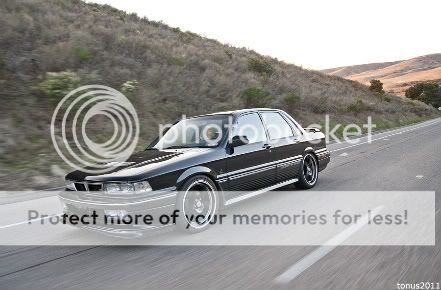
|
| Mon Sep 13, 2010 1:28 am |
 
|
 |
|
DSM99
Moderator
Joined: Fri May 25, 2007 11:51 am
Posts: 3373
Location: The Bat-Cave

|
 Re: How to add your own avatar! (all new members read) I'm sure we will be glad to help you out after you introduce your self in the New member section.
|
| Wed Sep 15, 2010 1:10 am |

|
 |
|
clockworktoy
Squish Face
Joined: Tue May 22, 2007 7:08 pm
Posts: 4327
Location: LBC

|
 Re: How to add your own avatar! (all new members read)
|
| Wed Sep 15, 2010 12:22 pm |
 
|
|